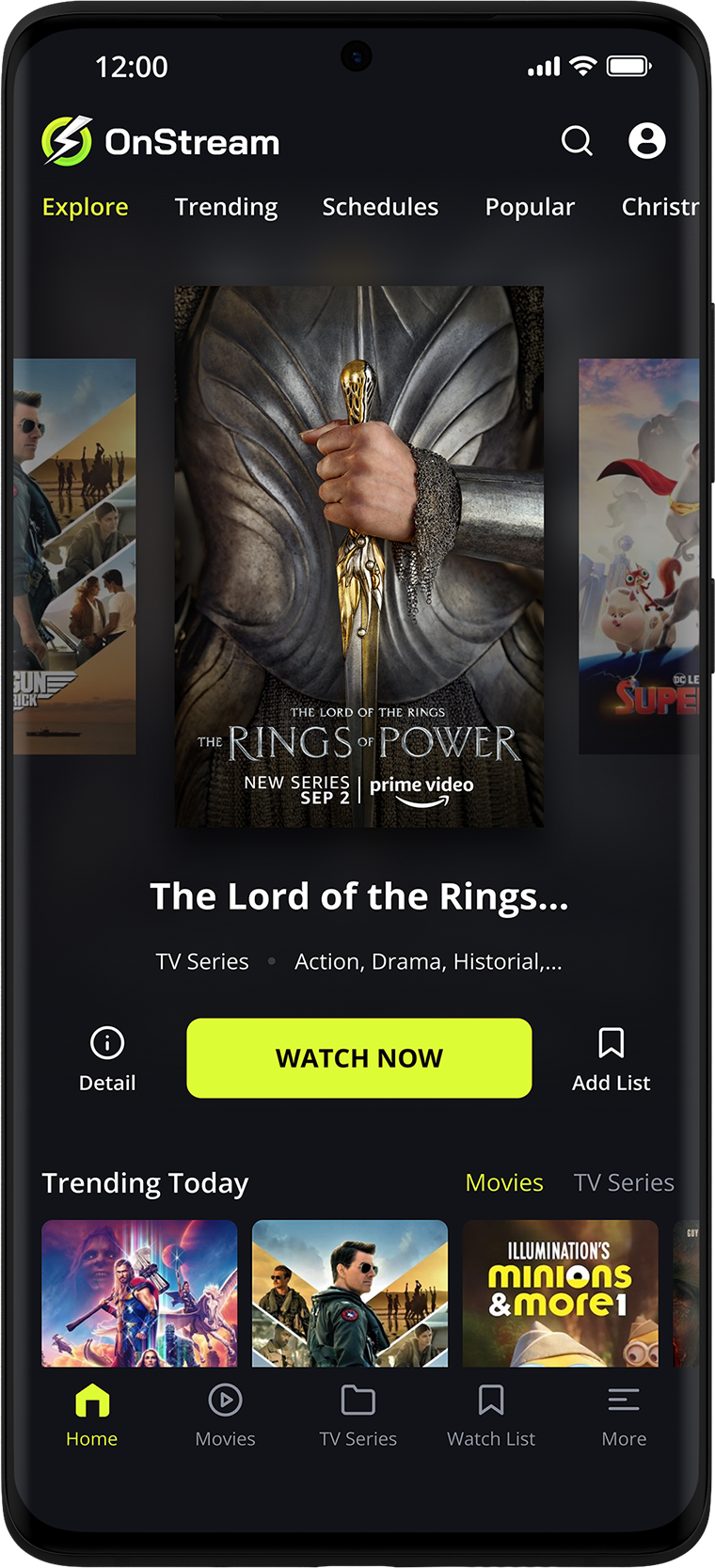
OnStream shows up all over the web promising “free movies and TV with no ads or logins.” Tempting? Sure. But between shifting domains, APK sideloading, and vague claims about being “legal,” it’s easy to step on a landmine. In this guide, you’ll get a clear, evidence-based look at what OnStream is, the risks, how “free movie APKs” really work, and what to do instead.
A quick primer — what “OnStream” usually refers to
Around the web, “OnStream” is marketed as a free streaming app delivered via APK (Android sideload) with “no subscription” and “HD downloads.” The catch: it’s typically not available on Google Play and is promoted on look-alike “official” sites and social channels that change over time. Multiple domains and APK mirrors claim to host the “official” build, which is a classic red flag for gray-market apps.
“When an app hops domains and pushes APK sideloads, your ‘free’ movie night can turn into a device clean-up marathon.” — Lena Whitford, Digital Safety Analyst
- Distribution: APK sideload (not Play Store) → higher risk surface.
- Messaging: “100% legal,” “no ads,” “no login” — claims vary by site.
- Ecosystem: Tutorials on YouTube/Telegram/tech forums fuel adoption.
Is OnStream legal? The uncomfortable truth
Apps like OnStream usually aggregate links to copyrighted movies/series hosted elsewhere. Even if the app doesn’t “host” content, streaming or downloading copyrighted material without rights is illegal in many jurisdictions. Regulators and consumer-protection agencies have repeatedly warned that piracy apps expose users to malware, scams, and legal issues.
“Aggregation doesn’t magically confer rights. If the underlying streams are unlicensed, users can still be exposed legally and technically.” — Marcus Bell, Technology Lawyer
Bottom line: Legality isn’t about what the app claims; it’s about whether the streams are licensed. Free-movie APKs generally aren’t.
Is OnStream safe? Security signals you shouldn’t ignore
- Sideloading risk: Installing from third-party APK sites bypasses Play Protect and normal vetting. Even app stores have had malicious apps slip through; third-party sources are riskier.
- Domain churn: Frequent domain changes make provenance and update chains hard to verify.
- Conflicting claims: A “clean” scan at one point doesn’t guarantee safety for other builds or future updates.
- Scam flags: Sweeping “100% legal” promises and pushy download CTAs are common with gray-market streamers.
“Security isn’t static. An APK can be clean today and compromised tomorrow—especially if updates come from rotating mirrors.” — Akiko Morita, Mobile Threat Researcher

OnStream keywords & how people search (for creators & marketers)
Even if you’re just researching the topic, it helps to know how searchers phrase it.
Core intent clusters
- Informational: what is OnStream; is OnStream legal/safe
- Navigational: OnStream official site, OnStream login, OnStream Telegram/YouTube
- Transactional/high-risk: OnStream APK download, OnStream mod apk, install on TV/Firestick
Helpful long-tails
- onstream free movies; onstream movies app
- onstream apk download android; onstream safe or not
- is onstream legal; onstream firestick; onstream android tv
- onstream down / not working; onstream alternatives; onstream login required
Related/semantic terms
- free movie apk; third-party streaming app; piracy app risk
- sideloading android; play protect; malware in streaming apps
- legal streaming alternatives; AVOD (free with ads); content licensing
OnStream vs. legal streaming services — a reality check
| Factor | OnStream (APK) | Legal Services (Netflix, Prime Video, Tubi, Pluto TV, etc.) |
|---|---|---|
| Content rights | Unclear/likely unlicensed | Licensed (contracted content) |
| Source | Third-party APK mirrors | Official app stores |
| Safety | High risk (unknown update chain) | Store-vetted, predictable updates |
| Cost | “Free” | Free-with-ads (AVOD) or subscription |
| Stability | Domains/APKs change, links break | Reliable uptime |
| Legal risk | Real in many regions | None for normal use |
Regulators and consumer advocates specifically warn that illegal streaming apps can carry malware or data-harvesting code and can get users in trouble. Free, licensed AVOD apps (Tubi, Pluto TV, Freevee, Plex free content) are safer substitutes.
Popular questions about OnStream (voice-search friendly)
What does OnStream do?
It’s a third-party Android streaming app that claims to aggregate movies and shows for free, often via APK sideloading rather than official app stores. That distribution model raises both legal and security concerns.
Is OnStream a legal app?
Generally not for copyrighted content. If streams aren’t licensed, watching or downloading can violate law where you live—even if the app says it doesn’t “host” the files.
Is downloading an OnStream mod APK safe?
Modded APKs are riskier than regular sideloads. You’re trusting unknown code paths without Play Protect. Even official stores have had malware incidents; third-party mods multiply that risk.
How do people try to install OnStream on TV?
Guides push Firestick/Android TV sideloading. It’s not recommended due to legal and security exposure; use official AVOD apps or paid services instead.
Why do OnStream links keep changing or going down?
Gray-market apps often rotate domains and mirrors to dodge takedowns and hosting issues. That churn is a key warning sign about reliability and safety.
“If you can’t trace a transparent company entity, privacy policy, and stable domain history, assume you’re the product.” — Sofia Marin, Cyber Policy Researcher
If you only read one section — how to stay safe and still watch free
- Choose licensed free services (AVOD): Tubi, Pluto TV, Freevee, Plex Free TV. They’re ad-supported but legal and app-store-vetted (availability varies by country).
- Verify legitimacy: Look for clear rights, a stable company, and official store listings.
- Harden your devices: Keep OS updated; use reputable antivirus; disable “install from unknown sources.”
- Avoid “mod APKs”: They increase the attack surface; some carry hidden payloads or adware.
For researchers & SEOs — mapping the topic without promoting piracy
Searcher intent around OnStream
- Informational: legality, safety, how it works, “down/not working,” alternatives.
- Navigational: “official site,” Telegram, YouTube channel, “login” (most builds claim no login).
- Transactional (risky): APK/mod download, “install on TV/Firestick.”
Long-tail ideas you can treat responsibly
- Is OnStream legal in [country]?
- OnStream vs Tubi vs Pluto: which is safer?
- Why free movie APKs are risky (with citations)
- How to build a safe streaming setup using only official apps
- How to tell if a streaming service is licensed
Seasonality & trend notes
Interest tends to spike with blockbuster releases or when a major APK gets taken down and re-uploads under new domains; don’t chase the churn—build evergreen explainers backed by consumer-safety guidance and clear definitions.
Highlight box — what expert sources say (with context)
“Illegal streaming apps are a common way to spread malware. If a device is set to allow installs from unknown sources, you’ve already lowered your defenses.” — FTC-style Consumer Alert (summary)
“The Play Store itself occasionally hosts malware. Third-party APKs and mod builds add layers of risk most users can’t audit.” — Tech security brief (summary)
What to do if you already installed OnStream
- Uninstall the APK and revoke any special permissions.
- Scan your device with a reputable mobile security app and update your OS.
- Change passwords for accounts used on the same device (email, banking, social).
- Reset “install from unknown sources” to off.
- Move to licensed apps (AVOD or paid) to reduce future risk.
Alternatives that actually make sense
- Free & legal (AVOD): Tubi, Pluto TV, Plex Free TV, The Roku Channel, Freevee.
- Low-cost bundles: Discounted or ad-supported tiers (e.g., Netflix, Hulu, Peacock, Paramount+), depending on your region.
Conclusion
OnStream sits in the risky zone of “free movie APKs,” with domain churn, sideload installs, and legality that usually doesn’t check out. Even if one scan shows “no threats” today, tomorrow’s update could be different. If you want hassle-free streaming, skip the sideload roulette and use licensed AVOD apps or paid services. Your time (and data) is worth more than a flaky stream.
FAQ
Is OnStream legal?
In most cases, no. If streams aren’t licensed where you live, watching or downloading copyrighted content is illegal—even if the app claims it doesn’t host files.
Is OnStream safe to install?
Sideloaded APKs from rotating “official” sites and mirrors are high-risk. Even vetted stores have had malware incidents; third-party APKs are harder to trust.
Does OnStream have an official website?
Multiple look-alike domains claim to be “official,” which is itself a red flag. Provenance and update integrity are hard to verify.
Can I install OnStream on my TV or Firestick?
Plenty of guides tell you how, but it’s not recommended for legal and security reasons. Use official store apps (free AVOD or paid) instead.
What are safer free alternatives to OnStream?
AVOD services like Tubi, Pluto TV, Freevee, and Plex Free TV offer licensed content without subscription fees and come from official stores.
I already installed it. What now?
Uninstall it, scan your device, change important passwords, turn off “unknown sources,” and switch to licensed services.
Why do some sites say “100% legal”?
Marketing claims don’t equal rights. If content isn’t licensed, legality doesn’t hold—regardless of what a landing page promises.
